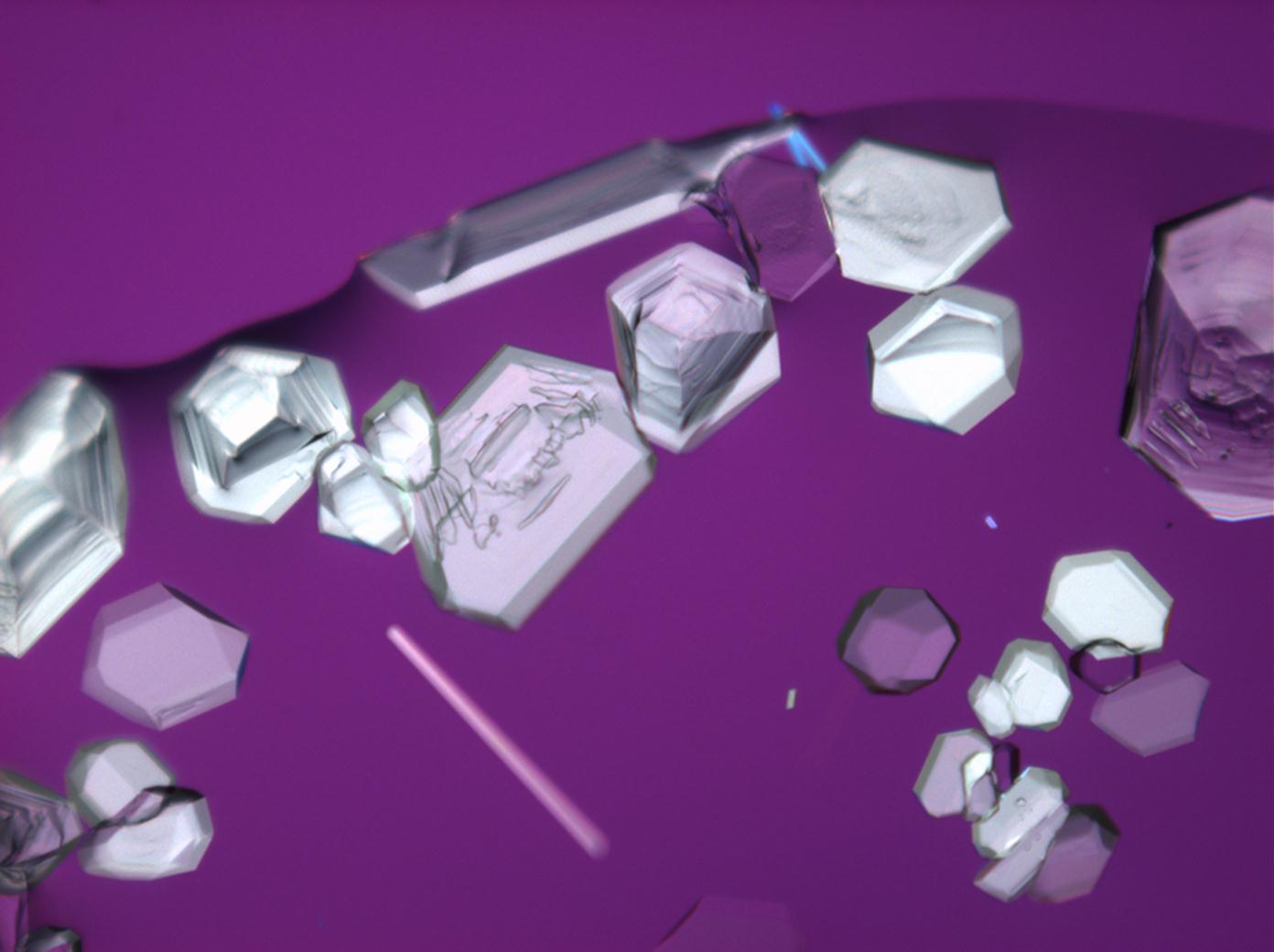Templates: Difference between revisions
No edit summary |
|||
| Line 1: | Line 1: | ||
<accesscontrol>autor</accesscontrol> | <accesscontrol>autor</accesscontrol> | ||
Here you can find all of the templates previously made available for authors. If you would like additional templates, please contact the administrator at the Hornemann Institute. | |||
== Classification of an article in SaltWiki == | |||
Each article tackles a self-contained subject. Explanations of terms can generally be found in the glossary. A Wiki article concentrates on the actual content and is linked to all subjects that are required or are important for understanding the article. | |||
The classification could look as follows (for example, see the article on render/mortar): | |||
Each page starts with the page head, as proposed below. | |||
Each article | |||
A Wiki article | |||
The | |||
Each page starts with the head | |||
== Abstract == | == Abstract == | ||
== Introduction == | == Introduction == | ||
== Main chapter == | |||
=== Sub-chapter === | |||
== Web links == | |||
== Literature == | |||
<bibprint/> : to use if at least one quote in Bibtex format is present in the text, otherwise the complete list of references is displayed! | <bibprint/> : to use if at least one quote in Bibtex format is present in the text, otherwise the complete list of references is displayed! | ||
| Line 36: | Line 23: | ||
If there are more than three | If there are more than three headings, then the software will automatically create a table of contents inserted before the first heading | ||
<!-- | |||
Terms in an article that are already addressed in SaltWiki on a separate page, should be linked to these pages(Formatting tab: Internal Link). | Terms in an article that are already addressed in SaltWiki on a separate page, should be linked to these pages(Formatting tab: Internal Link). | ||
Do you plan to write to a term, used in your article, a new, not yet existing article then you can put a link to that term. This link will be displayed in red, while links to existing articles are displayed in blue. On the exact spelling of existing articles is to pay attention to(uppercase and lowercase letters are different), otherwise any existing articles will not be displayed. | Do you plan to write to a term, used in your article, a new, not yet existing article then you can put a link to that term. This link will be displayed in red, while links to existing articles are displayed in blue. On the exact spelling of existing articles is to pay attention to(uppercase and lowercase letters are different), otherwise any existing articles will not be displayed. --> | ||
== Head of a page == | == Head of a page == | ||
| Line 55: | Line 42: | ||
|- | |- | ||
| <nowiki><bibimport/></nowiki> | | <nowiki><bibimport/></nowiki> | ||
| | | Allows quotation from the bibliography <br> | ||
|- | |- | ||
|<nowiki>'''Author/s:''' [[user:Hschwarz|Hans-Jürgen Schwarz]] </nowiki> | |<nowiki>'''Author/s:''' [[user:Hschwarz|Hans-Jürgen Schwarz]] </nowiki> | ||
| | |Insert author name here, separated by commas in the case of several. [[User:"Authorname]] links to the author page <br> | ||
|- | |- | ||
|<nowiki>back to [[SalzWiki:Portal|SalzWiki]]</nowiki> | |<nowiki>back to [[SalzWiki:Portal|SalzWiki]]</nowiki> | ||
|back | |Optional: go back one level, here to the SaltWiki site | ||
|- | |- | ||
|<nowiki>[[Category:"Topic"]] [[Category:"Author"]] [[Category:"Editor"]] [[Category:"Status"]] </nowiki> | |<nowiki>[[Category:"Topic"]] [[Category:"Author"]] [[Category:"Editor"]] [[Category:"Status"]] </nowiki> | ||
|Categories are very important and | |Categories are very important and must be entered. The categories always appear at the end of a page . | ||
|} | |} | ||
== Licenses == | == Licenses == | ||
In order to insert a licence, you only need to state the short form, including the curly brackets. If you need another license please contact the [[user:Hschwarz|admin]] on his talk page . | |||
===Creative-Commons-License: CC_BY-NC-SA_3.0 === | ===Creative-Commons-License: CC_BY-NC-SA_3.0 === | ||
| Line 92: | Line 79: | ||
{{PD}} | {{PD}} | ||
== | == Uploading metadata == | ||
The following templates are available for metadata for different files that you may want to upload (there is also a link to them on the upload page) | |||
* Photos | * Photos | ||
* Published articles / books etc. | * Published articles/books, etc. | ||
* Grey literature | * Grey literature | ||
* Unpublished reports | * Unpublished reports | ||
* Scientific primary data | * Scientific primary data | ||
* DOI | * DOI metadata | ||
Please copy the | Please copy the relevant template into the upload form and complete it in full | ||
{|cellspacing="0" cellpadding = "10" style="border-style:solid; border-color:black; border-width:1px;" | {|cellspacing="0" cellpadding = "10" style="border-style:solid; border-color:black; border-width:1px;" | ||
| Line 112: | Line 98: | ||
Here as an example: | Here as an example: | ||
Call up the template using: {{MetadatenFoto_upload}} | |||
Appearance of the template for photos: | Appearance of the template for photos: | ||
{|cellspacing="0" cellpadding = "10" style="border-style:solid; border-color:black; border-width:1px;" | |||
{|cellspacing="0" cellpadding = "10" style="border-style:solid; border-color:black; border-width:1px;" | |||
|align="center" bgcolor="#FFF2F2" |{{MetadatenFoto_upload}} | |align="center" bgcolor="#FFF2F2" |{{MetadatenFoto_upload}} | ||
|} | |} | ||
| Line 133: | Line 120: | ||
</noinclude> | </noinclude> | ||
== Infobox Salts == | == Salts information box: Infobox Salts == | ||
If you want to create the page of a new salt, please use this template for the characteristics. Should the salts information box not have all of the required parameters that you need, please contact | |||
Appearance | Appearance of the template {{Infobox_Salt}} | ||
<noinclude> | <noinclude> | ||
| Line 174: | Line 161: | ||
<br clear=all> | <br clear=all> | ||
== Table with heading == | == Table with table heading == | ||
;In order to create a table, you can either use the Editor button or use the following template: | |||
Format details for a table with 3 columns and 3 rows: | |||
:<br> | |||
*width= "52%" // gives the table width as a % of the page width | |||
*align="left" // flush left, right = flush right, center = centred | |||
*bgcolor = "#FFFF99"| // gives the background colour for the respective field | |||
<pre>{|border="2" cellspacing="0" cellpadding="4" width="52%" align="left" class="wikitable sortable" | <pre>{|border="2" cellspacing="0" cellpadding="4" width="52%" align="left" class="wikitable sortable" | ||
| Line 219: | Line 210: | ||
<br clear="all"> | <br clear="all"> | ||
== Embedding | ==Embedding photos in a text == | ||
To embed a photo in a | To embed a photo in a Wiki page, please use this template, insert the name of your illustration and amend the formatting details, as explained in more detail below. | ||
<pre>[[Image:''full name of the photo''|thumb|center|300px|caption]] </pre> | <pre>[[Image:''full name of the photo''|thumb|center|300px|caption]] </pre> | ||
'''Image: '''file name - the name under which the | '''Image: '''file name - the name under which the illustration is available in the repositoryy<br> | ||
'''thumb''': | '''thumb''': States that the illustration is embedded in a reduced size, given in px = Pixelsl<br> | ||
'''center''': center <br> | '''center''': center <br> | ||
'''left-justified ''': left <br> | '''left-justified ''': left <br> | ||
'''richts-justified''': right<br> | '''richts-justified''': right<br> | ||
'''300px''' : | '''300px''' : The image width is 300 pixels; can be amended to meet your own requirements<br> | ||
'''caption''': The caption is entered here<br> | '''caption''': The illustration caption is entered here<br> | ||
[[Image:HJS Ca(NO3)2 101703-4-4.jpg|thumb|center|300px|caption]] | [[Image:HJS Ca(NO3)2 101703-4-4.jpg|thumb|center|300px|caption]] | ||
== | == Embedding videos == | ||
As previously only videos in the format "OGG" were able to be embedded, only videos in this format should be uploaded. | |||
Videos in the ".ogg" format can be viewed directly on the pages. To do this, enter the following: | |||
<!-- | |||
* start VLC Media Player (if not available, install) | * start VLC Media Player (if not available, install) | ||
* In the menu Media choose "convert/save" | * In the menu Media choose "convert/save" | ||
| Line 250: | Line 243: | ||
* click Start | * click Start | ||
* the video is played and converted | * the video is played and converted | ||
--> | |||
Videos in the ".ogg" format can be viewed directly on the pages. To do this, enter the following: | |||
Videos in the | |||
<pre>[[image:"name of the video".ogg]] </pre> e.g. <br> | <pre>[[image:"name of the video".ogg]] </pre> e.g. <br> | ||
| Line 258: | Line 251: | ||
<pre>[[image:MgSO4_Kristallisationsvideo.ogg]] </pre> | <pre>[[image:MgSO4_Kristallisationsvideo.ogg]] </pre> | ||
Detailed information on the width etc. as | Detailed information on the width, etc., as under "Embed photos" using, as an example | ||
with <pre>[[image:MgSO4_Kristallisationsvideo.ogg|thumb|300px|Crystallisation of Magnesiumsulfat]]</pre> the video | with <pre>[[image:MgSO4_Kristallisationsvideo.ogg|thumb|300px|Crystallisation of Magnesiumsulfat]]</pre> the video will be shown as follows. | ||
[[image:MgSO4_Kristallisationsvideo.ogg|thumb|300px|Figure 1: Crystallisation of Magnesiumsulfat]] | [[image:MgSO4_Kristallisationsvideo.ogg|thumb|300px|Figure 1: Crystallisation of Magnesiumsulfat]] | ||
| Line 273: | Line 266: | ||
== DynamicPageList == | == DynamicPageList == | ||
Using the "DynamicPageList", it is possible to generate compilations of everything that is tagged using categories, | |||
e.g. all pages in the plaster category are listed with the following details: | |||
<pre><dpl> | <pre><dpl> | ||
category=Gipsum | category=Gipsum | ||
Revision as of 15:16, 20 April 2011
<accesscontrol>autor</accesscontrol> Here you can find all of the templates previously made available for authors. If you would like additional templates, please contact the administrator at the Hornemann Institute.
Classification of an article in SaltWiki[edit]
Each article tackles a self-contained subject. Explanations of terms can generally be found in the glossary. A Wiki article concentrates on the actual content and is linked to all subjects that are required or are important for understanding the article. The classification could look as follows (for example, see the article on render/mortar): Each page starts with the page head, as proposed below.
Abstract[edit]
Introduction[edit]
Main chapter[edit]
Sub-chapter[edit]
Web links[edit]
Literature[edit]
[Filter missing] : to use if at least one quote in Bibtex format is present in the text, otherwise the complete list of references is displayed!
If there are more than three headings, then the software will automatically create a table of contents inserted before the first heading
Head of a page[edit]
<bibimport/> ''back to [[SalzWiki:Portal|SalzWiki]] <br> [[Category:"Topic"]] [[Category:"Author"]] [[Category:"Editor"]] [[Category:"Status"]]
| <bibimport/> | Allows quotation from the bibliography |
| '''Author/s:''' [[user:Hschwarz|Hans-Jürgen Schwarz]] | Insert author name here, separated by commas in the case of several. User:"Authorname links to the author page |
| back to [[SalzWiki:Portal|SalzWiki]] | Optional: go back one level, here to the SaltWiki site |
| [[Category:"Topic"]] [[Category:"Author"]] [[Category:"Editor"]] [[Category:"Status"]] | Categories are very important and must be entered. The categories always appear at the end of a page . |
Licenses[edit]
In order to insert a licence, you only need to state the short form, including the curly brackets. If you need another license please contact the admin on his talk page .
Creative-Commons-License: CC_BY-NC-SA_3.0[edit]
The template: {{CC-by-nc-sa}}
|
This image or file is licensed under the Creative-Commons-License Attribution - Noncommercial - Share Alike Germany in the version 3.0. You are free:
Notice — For any reuse or distribution, you must make clear to others the license terms of this work. The best way to do this is with a link to the Commons Deed. |
Creative-Commons-License: CC_BY-NC-ND_3.0[edit]
The template:{{CC-by-nc-nd}}
|
This image or file is licensed under the Creative-Commons-License Attribution - Noncommercial - No Derivative Works Germany in the version 3.0. You are free:
Notice — For any reuse or distribution, you must make clear to others the license terms of this work. The best way to do this is with a link to the Commons Deed. |
GNU[edit]
The template:{{GNU}}

|
Permission is granted to copy, distribute and/or modify this document under the terms of the GNU Free Documentation License, Version 1.2 or any later version published by the Free Software Foundation; with no Invariant Sections, no Front-Cover Texts, and no Back-Cover Texts. |
Public Domain License[edit]
The template:{{PD}}
|
This file has been released into the public domain by the copyright holder, its copyright has expired, or it is ineligible for copyright. |
Uploading metadata[edit]
The following templates are available for metadata for different files that you may want to upload (there is also a link to them on the upload page)
- Photos
- Published articles/books, etc.
- Grey literature
- Unpublished reports
- Scientific primary data
- DOI metadata
Please copy the relevant template into the upload form and complete it in full
| By uploading, you confirm that the uploaded document / file is free of rights of third parties respectively you have permission to use. |
Uploading is in the repository. To embed a file (eg a photo) in SalzWiki, you need to know the name of the file in the repository.
Here as an example:
Call up the template using: == Summary ==
| Description | {{{description}}} |
| Source | {{{source }}} |
| Date | {{{date }}} |
| Author/s | {{{author}}} |
| Notes | {{{notes}}} |
Appearance of the template for photos:
== Summary ==
|
Master copy
{{MetadatenFoto_upload
|Description=
|Source =
|Date =
|Author/s =
|Permission=
|Notes=
}}
Salts information box: Infobox Salts[edit]
If you want to create the page of a new salt, please use this template for the characteristics. Should the salts information box not have all of the required parameters that you need, please contact
Appearance of the template
| Templates{{{Footnote}}} | |
| {{{photo}}} | |
| Mineralogical name | {{{mineralogical_Name}}} |
| Chemical name | {{{chemical_Name}}} |
| Trivial name | {{{Trivial_Name}}} |
| Chemical formula | {{{chemical_Formula}}} |
| Other forms | {{{Hydratforms}}} |
| Crystal system | {{{Crystal_System}}} |
| Crystal structure | {{{Crystal_Structure}}} |
| Deliquescence humidity 20°C | {{{Deliqueszenzhumidity}}} |
| Solubility (g/l) at 20°C | {{{Solubility}}} |
| Density (g/cm³) | {{{Density}}} |
| Molar volume | {{{MolVolume}}} |
| Molar weight | {{{Molweight}}} |
| Transparency | {{{Transparency}}} |
| Cleavage | {{{Cleavage}}} |
| Crystal habit | {{{Crystal_Habit}}} |
| Twinning | {{{Twinning}}} |
| Phase transition | {{{Phase_Transition}}} |
| Chemical behavior | {{{chemBehavior}}} |
| Comments | {{{Comments}}} |
| Crystal Optics | |
| Refractive Indices | {{{Refractive_Indices}}} |
| Birefringence | {{{Birefringence}}} |
| Optical Orientation | {{{optical_Orientation}}} |
| Pleochroism | {{{Pleochroism}}} |
| Dispersion | {{{Dispersion}}} |
| Used Literature | |
| {{{Literature}}} | |
Master copy
{{Infobox_Salt
|Footnote =
|photo = [[Image:"file name"|300px]]
|mineralogical_Name =
|chemical_Name =
|Trivial_Name =
|chemicalFormula =
|Hydratforms =
|Crystal_Class =
|Deliqueszenzhumidity =
|Solubility =
|Density =
|MolVolume =
|Molweight =
|Transparency =
|Cleavage =
|Crystal_Habit =
|Twinning =
|Refractive_Indices =
|Birefringence =
|optical_Orientation =
|Pleochroism =
|Dispersion =
|Phase_Transition =
|chemBehavior =
|Comments =
}}
Table with table heading[edit]
- In order to create a table, you can either use the Editor button or use the following template
Format details for a table with 3 columns and 3 rows:
- width= "52%" // gives the table width as a % of the page width
- align="left" // flush left, right = flush right, center = centred
- bgcolor = "#FFFF99"| // gives the background colour for the respective field
{|border="2" cellspacing="0" cellpadding="4" width="52%" align="left" class="wikitable sortable"
|+''Tabelle 1: Table heading'' <!-- insert Table heading -->
|-
|bgcolor = "#FFFF99"|'''Column heading 1'''
|bgcolor = "#FFFF99"|'''Column heading 2'''
|bgcolor = "#FFFF99"|'''Column heading 3'''
|-
|bgcolor = "#FFFF99"|row heading 1
|bgcolor = "#CCFFFF"|Text
|bgcolor = "#CCFFFF"|Text
|-
|bgcolor = "#FFFF99"|row heading 2
|bgcolor = "#CCFFFF"|Text
|bgcolor = "#CCFFFF"|Text
|}
<br clear="all"> <!-- has the effect that the text does not flow around the table -->
| Column heading 1 | Column heading 2 | Column heading3 |
| row heading 1 | Text | Text |
| row heading 2 | Text | Text |
Embedding photos in a text[edit]
To embed a photo in a Wiki page, please use this template, insert the name of your illustration and amend the formatting details, as explained in more detail below.
[[Image:''full name of the photo''|thumb|center|300px|caption]]
Image: file name - the name under which the illustration is available in the repositoryy
thumb: States that the illustration is embedded in a reduced size, given in px = Pixelsl
center: center
left-justified : left
richts-justified: right
300px : The image width is 300 pixels; can be amended to meet your own requirements
caption: The illustration caption is entered here
Embedding videos[edit]
As previously only videos in the format "OGG" were able to be embedded, only videos in this format should be uploaded. Videos in the ".ogg" format can be viewed directly on the pages. To do this, enter the following:
Videos in the ".ogg" format can be viewed directly on the pages. To do this, enter the following:
[[image:"name of the video".ogg]]
e.g.
[[image:MgSO4_Kristallisationsvideo.ogg]]
Detailed information on the width, etc., as under "Embed photos" using, as an example
with
[[image:MgSO4_Kristallisationsvideo.ogg|thumb|300px|Crystallisation of Magnesiumsulfat]]
the video will be shown as follows.
Weblinks[edit]
DynamicPageList[edit]
Using the "DynamicPageList", it is possible to generate compilations of everything that is tagged using categories, e.g. all pages in the plaster category are listed with the following details:
<dpl> category=Gipsum </dpl>
The list (if input available):
Create a new list/table based on tables in different articles[edit]
With the extension DynamicPageList it is also possible to create lists from tables based on the same template according to the variables used there.
Here's an example: With the entries in the "info box" of the nitrate salts create a new, sortable table with the columns birefringence, refractive indices, molar volume, solubility and deliqueszenzhumidity.
The following DPL statements :
<dpl>
category = Nitrat&Salt
include ={Infobox_Salt}:birefringence:refractive_indices:molvolume:solubility :deliqueszenzhumidity
table=class="wikitable sortable",birefringence,refractive_indices,molvolume,solubility,deliqueszenzhumidity
tablerow=%%,bgcolor=lightyellow|%%,bgcolor=lightyellow|%%,bgcolor=lightyellow align=center|%%,bgcolor=lightyellow|%%
</dpl>
You will get the resulting table (if input available):